Video and Sound Production | Project 1
Week 2 | Week 3
Mohamed Hammam Chebel (0342483) BDE's. Creative media (Hons)
Video and Sound Production
Project 1
Instructions
Week 2-3: Audio Editing 1-Tom & Summer.
In this Project we have to edit the video below, by adding our voices (dubbing) and by adding sound effects in the background of the video.
we started working on this task in class, the task was to record our voices in order to do a dubbing for a scene from the movie 500 days of summer. It was quite fun doing this exercise, I knew how to match the sound and the video using adobe premier pro.
this is my work.
Fig 2.2
Premier Pro dubbing
As you can see in the image above I reviewed the sound clips on the upper left window, I could crop the clip using the shortcuts "O" & "I" then click on insert. Then I will move the sound clip until it matches the lips of the actors. It took me some time to match it perfectly.
I did the dubbing for Tom character.
Here is the final video after the dubbing before adding sound effects.
Audio Editing 2-Tom & Summer.
Now after done with the dubbing I recorded some sound effects using my smartphone, I recorded the sound of the
- sliding door,
- footsteps,
- opening books ,
- putting the bag and the headset on the chair,
- sitting on the chair
I will add a sound effects for the sliding door, a background sound of people talking in the train, sitting in the chair sound.
I opened premier and imported the sound effects, then reviewed each one of them, I used "i" "o"
to add a part from the soundtrack.
Here is my progress for this task.
Fig 2.3
Adding sound effect
Adding key frames to create a fade effect
Fig 2.4
Adding key frames to fade the background noise while talking
I reduced the volume of the background sounds so the sound of the conversation their having is even clearer. I did this to minimize the distraction of the background noise. I used the pen tool yo create and control the key frames.
I added a sound effect (cross fade) at the beginning and the ending of each sound clip, so there will be a smooth transaction between the sounds.
Fig 2.5
End of audio editing
ready to render and export
After I was done I went ahead and rendered the video then exported it as an mp4 file.
Fig 2.6
Exporting media
HERE is the final video
Fig 2.7
Final Video
Sound Shaping Exercise 2
In this exercise we are asked to watch a tutorial where Mr. Matin uses adobe audition to edit some sound clips, at the end we must apply other filters on the same sound clips.
Fig 3.1
Reverb effect
Fig 3.2
Fig 3.3
Applying other filters on the voice clips
After following with Mr. Martin's video tutorial I was able to apply different filters to the same voice recording using parametric equalizer and the effect panels.
Click on the link below to access the exercise 2 Final voice clips.
Voice clips here
Sound design exercise 3
In this exercise we were asked to edit three sound clips that Mr. Martin has provided, he also posted a demo on you tube, so I followed along with the tutorial, I learned how to mix tracks together and how to add fade in and fade out in the sound tracks for smoother transition.
Fig 4.1
Adding stretch & pitch shift
Fig 4.2
Copy and paste to new, duplicating the clip.
Fig 4.3
Adding stretch & pitch shift
Fig 4.4
Mixdown all tracks
Finally I exported the three sound clips, you can review them by clicking on the link below ]













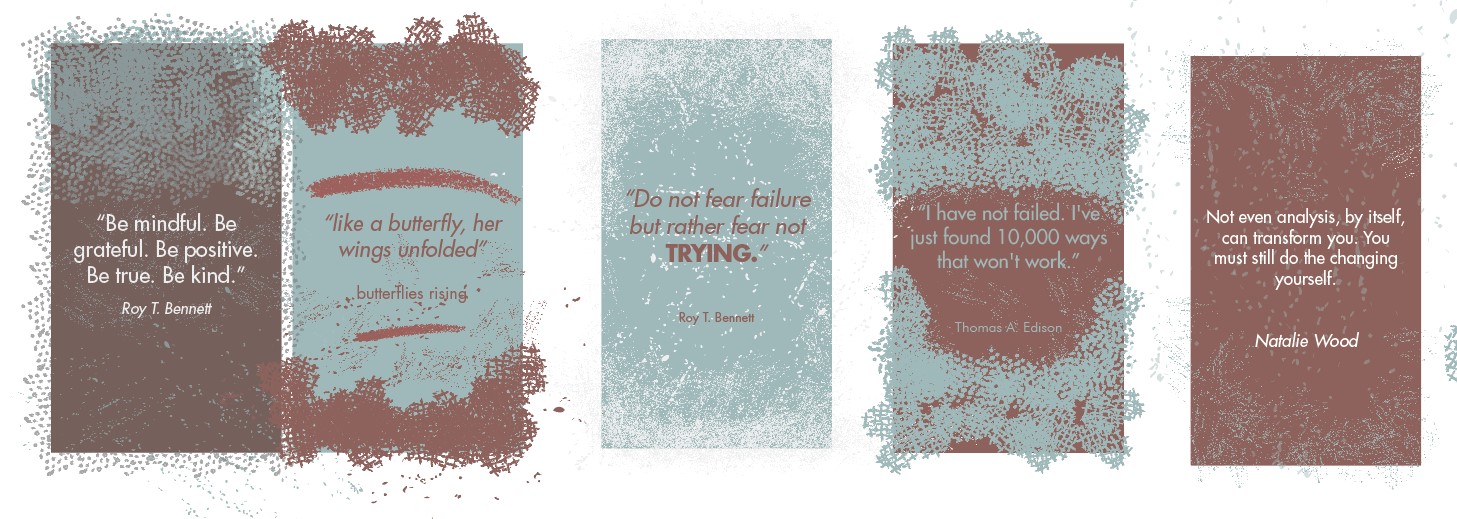

Comments
Post a Comment