Project | Collage
16.04.2020 | 04.05.2020
Mohamed Hammam Chebel (0342483) / B'des.
Creative media (Hons)
Digital photography and imaging
Project 1 | Collage
Project
Collage with Mr. Fauzi
In this project we were given instruction on how to make a collage with
a good composition, Mr. Fauzi did a demo on how to do this task, so I
didn't face any issues doing it.
It's basically cutting images and typographical elements from old
magazines and books then arrange it in a specific way.
Fig 2.2 Collage
magazine
After Mr. Fauzi viewed our collage work he gave us some feedback and
did another demo on collage using Photoshop.
After watching the demo and understanding the basics on how to do a
collage using the software, I started to do my collage using the given
pictures.
Here are some of my attempts.
Fig 2.3
Collage 1
Fig 2.4
Collage 2
Fig 2.5
Collage 3
Fig 2.6
Collage 4
Fig 2.7
Collage 5
Fig 2.8
Collage 6
Feedback
Get rid of the cola can, and make the shoes smaller. Make the picture
more obvious.
Fig 2.9OutdoorFeedback Add some other elements to the bottom of the art-board and add an explanation about the work on blog. Fig 2.10Outdoor final
Story and process Through this artwork I wanted to express how much I miss outdoors, I used to do hiking and solo camping back in my country. Now, I which I was there during lock-down to enjoy the woods and practice social distancing at the same time.I started with putting three different layers of scenery images, the mountains, clouds and the sky. Then I added a picture of me jumping which i took it when I was hiking last year.I made a sun with the ellipse tool and added a paper texture to it to look like it,s glued to the art-board.all of these elements where put in a frame made of wallpapers.
Mohamed Hammam Chebel (0342483) / B'des. Creative media (Hons)
Digital photography and imaging
Project 1 | Collage
Fig 2.2 Collage
magazine
After Mr. Fauzi viewed our collage work he gave us some feedback and
did another demo on collage using Photoshop.
After watching the demo and understanding the basics on how to do a
collage using the software, I started to do my collage using the given
pictures.
Here are some of my attempts.
Fig 2.3
Collage 1
Fig 2.4
Collage 2
Fig 2.5
Collage 3
Fig 2.6
Collage 4
Fig 2.7
Collage 5
Fig 2.8
Collage 6
Feedback
Get rid of the cola can, and make the shoes smaller. Make the picture
more obvious.
Fig 2.9
Outdoor
Feedback
Add some other elements to the bottom of the art-board and add an explanation about the work on blog.
Fig 2.10
Outdoor final
Story and process
Through this artwork I wanted to express how much I miss outdoors, I used to do hiking and solo camping back in my country. Now, I which I was there during lock-down to enjoy the woods and practice social distancing at the same time.
I started with putting three different layers of scenery images, the mountains, clouds and the sky. Then I added a picture of me jumping which i took it when I was hiking last year.
I made a sun with the ellipse tool and added a paper texture to it to look like it,s glued to the art-board.
all of these elements where put in a frame made of wallpapers.









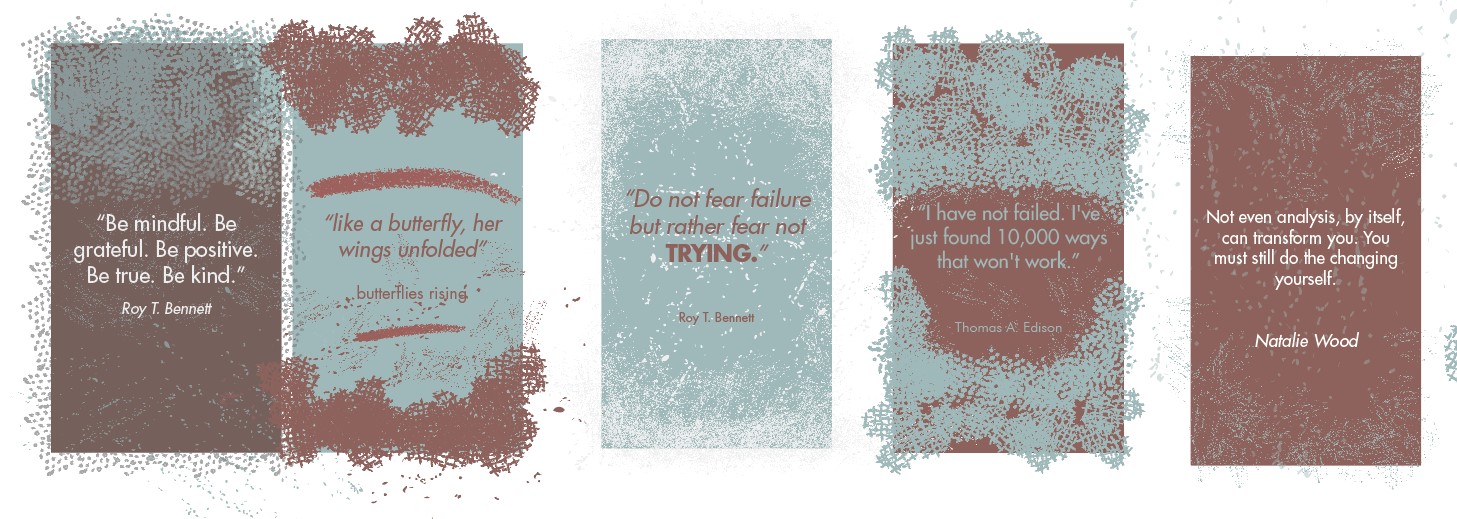

I’m glad you enjoyed doing this assignment. Keep it up Hammam!
ReplyDelete- FY
Thank you sir, Your words empower me to do more.
Delete